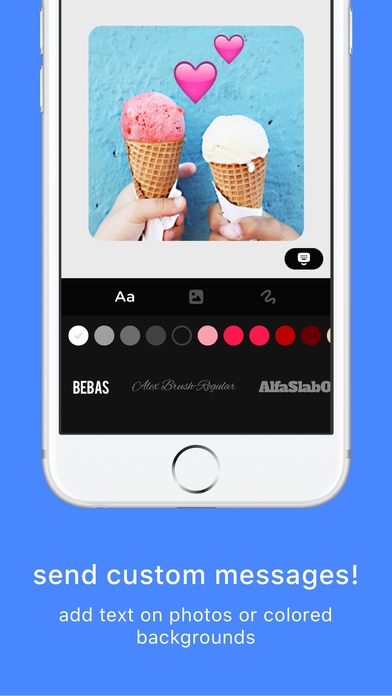Kanvas Keyboard - Gifs & Stickers 3.0
Free Version
Publisher Description
Kanvas Keyboard combines all the things you could dream of into single keyboard: animated gif and sticker search, photo editing, emojis, smart typing and colorful themes! Key Features Gif Keyboard! - Search an endless library of gifs including trending content from popular gif websites Giphy and Kanvas! Sticker Keyboard! - Spice up your conversation with the funniest and most vibrant animated stickers from popular sticker website Imoji! Edit photos! - Easily add text to photos or colored backgrounds with over 50 awesome fonts and all of your favorite emojis! Send Colorful Drawings! - Use 7 different paintbrushes and a ton of colors to make cute drawings on colored backgrounds and photos. Smart Keyboard! - Kanvas Keyboard offers word completion suggestions, automatic corrections, and swipe gestures to return, delete, add spaces or auto complete! Type a word once and you can gesture type it or find it in suggestions next time. Languages! Kanvas Keyboard has been localized in over 50 languages! Recents! - No need to hunt down that super funny gif you found. Once you ve used it once, you can easily check your Recent folder and use it again! Share Anywhere! - Copy and paste your creative replies in any conversation including iMessage, Whatsapp, Kik, Facebook Messenger, GroupMe and email! Find us online! twitter.com/kanvaskeyboard instagram.com/kanvasapp kanvasapp.tumblr.com facebook.com/getkanvas youtube.com/kanvasapp We would love to hear from you! Please email us at support@getkanvas.com with any feedback or questions.
Requires iOS 8.0 or later. Compatible with iPhone, iPad, and iPod touch.
About Kanvas Keyboard - Gifs & Stickers
Kanvas Keyboard - Gifs & Stickers is a free app for iOS published in the System Maintenance list of apps, part of System Utilities.
The company that develops Kanvas Keyboard - Gifs & Stickers is Kanvas Labs, Inc.. The latest version released by its developer is 3.0.
To install Kanvas Keyboard - Gifs & Stickers on your iOS device, just click the green Continue To App button above to start the installation process. The app is listed on our website since 2014-11-13 and was downloaded 9 times. We have already checked if the download link is safe, however for your own protection we recommend that you scan the downloaded app with your antivirus. Your antivirus may detect the Kanvas Keyboard - Gifs & Stickers as malware if the download link is broken.
How to install Kanvas Keyboard - Gifs & Stickers on your iOS device:
- Click on the Continue To App button on our website. This will redirect you to the App Store.
- Once the Kanvas Keyboard - Gifs & Stickers is shown in the iTunes listing of your iOS device, you can start its download and installation. Tap on the GET button to the right of the app to start downloading it.
- If you are not logged-in the iOS appstore app, you'll be prompted for your your Apple ID and/or password.
- After Kanvas Keyboard - Gifs & Stickers is downloaded, you'll see an INSTALL button to the right. Tap on it to start the actual installation of the iOS app.
- Once installation is finished you can tap on the OPEN button to start it. Its icon will also be added to your device home screen.